- niceness explained
- ps
- pstree
- htop
- nice
- renice
Execute programs at a specified priority level
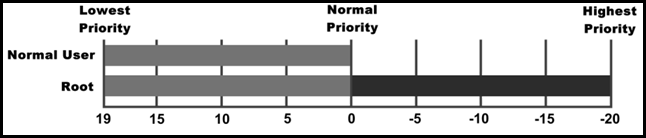
This allows you to control which processes the kernel should favor when dividing processor time among running programs. Processes with the lowest nice number are executed with the highest priority and vice versa.
On most systems, priority levels for normal users range from 0 to 19, with 0 being the highest priority and 19 being the lowest priority. The root user can create processes with a range of -20 (highest) to 19 (lowest).
ps
Display running processes.
The ps command displays running process on the system. Executing the ps command with no options will display all processes owned by the current user
For a complete listing of all the processes, use the -e option
$ ps -e
PID TTY TIME CMD
1 ? 00:00:02 init
2 ? 00:00:00 kthreadd
3 ? 00:00:00 migration/0
4 ? 00:00:00 ksoftirqd/0
5 ? 00:00:00 watchdog/0
6 ? 00:00:00 migration/1
7 ? 00:00:00 ksoftirqd/1
8 ? 00:00:00 watchdog/1
9 ? 00:00:00 migration/2
10 ? 00:00:00 ksoftirqd/2The -ef flags can be used to display very detailed information about the processes on the system. $ ps -ef UID PID PPID C STIME TTY TIME CMD root 1 0 0 15:39 ? 00:00:02 init [2] root 2 0 0 15:39 ? 00:00:00 [kthreadd] root 3 2 0 15:39 ? 00:00:00 [migration/0] root 4 2 0 15:39 ? 00:00:00 [ksoftirqd/0] root 5 2 0 15:39 ? 00:00:00 [watchdog/0] root 6 2 0 15:39 ? 00:00:00 [migration/1] root 7 2 0 15:39 ? 00:00:00 [ksoftirqd/1] root 8 2 0 15:39 ? 00:00:00 [watchdog/1] root 9 2 0 15:39 ? 00:00:00 [migration/2] root 10 2 0 15:39 ? 00:00:00 [ksoftirqd/2]The alx is the BSD style “all processes, long format”
$ ps alx F UID PID PPID PRI NI VSZ RSS WCHAN STAT TTY TIME COMMAND 4 0 1 0 20 0 8356 808 ? Ss ? 0:02 init [2] 1 0 2 0 20 0 0 0 ? S ? 0:00 [kthreadd] […]
5 0 14 2 -100 - 0 0 ? S ? 0:00 [watchdog/3] 1 0 15 2 20 0 0 0 ? S ? 0:00 [events/0] 1 0 16 2 20 0 0 0 ? S ? 0:00 [events/1] 1 0 17 2 20 0 0 0 ? S ? 0:00 [events/2] 1 0 18 2 20 0 0 0 ? S ? 0:00 [events/3] 1 0 19 2 20 0 0 0 ? S ? 0:00 [cpuset] 1 0 20 2 20 0 0 0 ? S ? 0:00 [khelper] 1 0 21 2 20 0 0 0 ? S ? 0:00 [netns] 1 0 22 2 20 0 0 0 ? S ? 0:00 [async/mgr] 1 0 23 2 20 0 0 0 ? S ? 0:00 [pm] 1 0 30 2 20 0 0 0 ? S ? 0:00 [kblockd/0] 1 0 31 2 20 0 0 0 ? S ? 0:00 [kblockd/1] 1 0 32 2 20 0 0 0 ? S ? 0:00 [kblockd/2] 1 0 33 2 20 0 0 0 ? S ? 0:00 [kblockd/3] 1 0 34 2 20 0 0 0 ? S ? 0:00 [kacpid]
pstree
– very visual display of all the processes that are running in a tree like structure
htop - interactie process viewer (ala Windows's Task Manager)
nice - run a program's with a specific priority
- default nice level is 10
- nice -n ## (-xx) sleep 1000
renice - change the priority of a running program

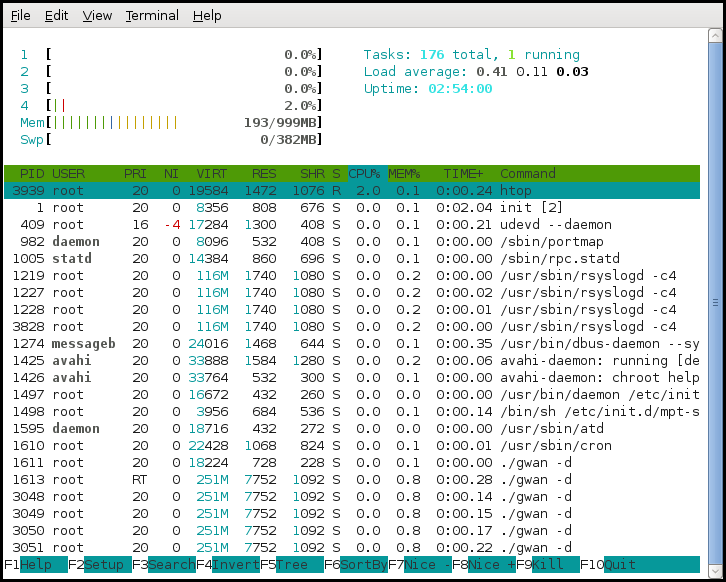
No comments:
Post a Comment