- BIOS
- Bootloader
- Kernel
- dmesg
- /var/log/messages
- init
BIOS
Changing boot order
Bootloader
There's two bootloaders that are used, LILO (Linux Loader), and GRUB (Grand Unified Boot Loader)
Here’s GRUB:
There are two entries in this debian release
The second one will go into recovery mode (it will let you log in with root access but no network and most of the services deactivated)
By pressing “e” we can edit any entry here:
In order:
- insmod part_msdos
- probabily for fat, ntfs, fat32 FS support
- insmod ext2
- FS support for ext2
- set root=’(hd0,msdos1)’
- sets the root of the drive “/” to hd0 (the first harddrive, the first partition)
- Can also be specified by UUID instead
- search –no-floppy
- where to search for kernel and also set UUID
- echo :Loading Linux
- tells the system to load the linux kernel and also the root is UUID ….. and also set as readonly and quiet
- echo for ramdisk
- initial RAM disk is another file located in the boot directory it has the tools it needs to finish the boot process
Kernel
dmesg
- show you currently changes that take places in memory, it gives you information after the system has booted up, sotred in a ring buffer, this is where most recent events are
cat /var/log/dmesg
- contains only events that happend as the system booted up
cat /var/log/messages
- all the same info as the /var/log/dmesg but adds applications, pulseaudo,it’s sorta catch all for many types of events
INIT
It is the process that spawns all other processes, , it’s the very first that runs, it’s the parent process, it’s in charge of all other processes
It’s being replaced by upstart
A huge number of server are being administered by this going out out of style program
Location for some GRUB files:
/boot/grub/
- location of grub menus (being phased out)
/etc/grub.d/40_custom
- this is there if you want to make your custom menu
/etc/default/grub
- this is if you want to change the default menu



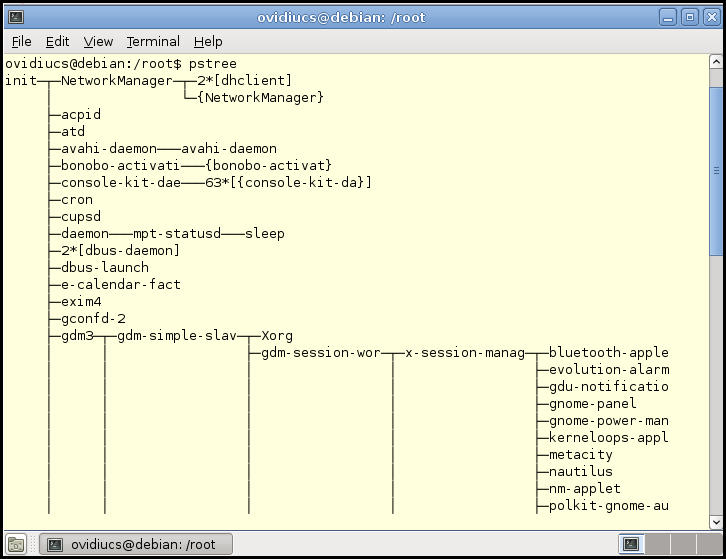
No comments:
Post a Comment